The Export all stores page is used to Export all stores. At the top of the page, you find information about how many active and inactive stores will be exported. Besides this information there is an Export button.
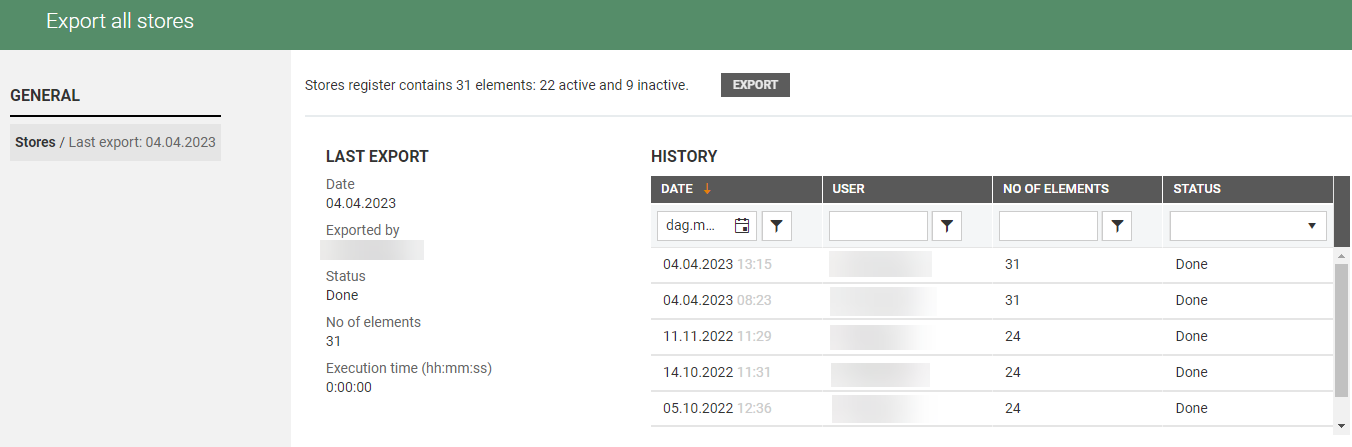
The page is divided in 3 sections:
General – Display the date of the last export.
Last export – Give more detailed information about the last export, like date, exported by and status.
History – This section shows export history.
Click on the Export button to start an export or all stores. A loading bar shows that the StoreExport integration job has started. When export is done, loading bar disappears, a new row is in the History is visible and data about last export is updated
The Export all stores page is only available if the user has permission to view the "Export all stores" page.