The Price control is used for approving and modifying price suggestions. Price control is destined for stores marked as Franchise stores, as well as Profiles marked with Create price suggestions in Store Management.
At the right side you find a side panel for editing, rejecting, and approving suggested prices. The side panel is automatically expanded when you open Price control. You can also expand the panel if you click on the Edit price button, or you use the arrow on the right side of the grid.
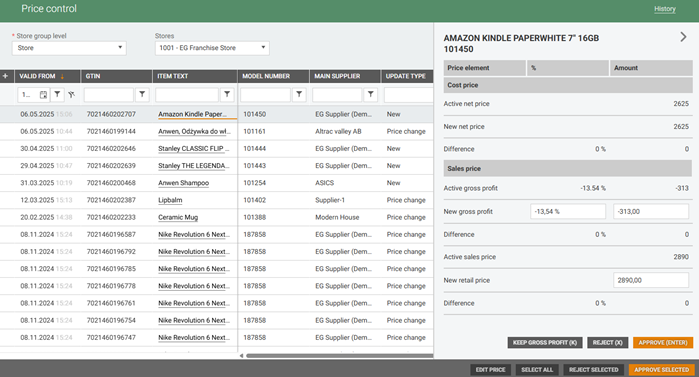
New store prices are created based on approved price suggestions.
A new store price is always created if a price suggestion is approved for an item that does not have a future price. The existing future price is overwritten when the suggested price (from the profile or price zone) is different and starts at the same time after acceptance.
Information about the number of approved or rejected prices appears at the bottom of the page.
It is possible to approve or reject up to 1000 suggested prices at a time.
The side panel disappears (collapse) when you click on the arrow on the right side of the panel or selects additional prices, which means that several prices will be selected at the same time. The side panel will not expand when several prices are selected.
Filtering in Price control
At the top of the view there is a panel for filtering which store/profile you want to check in the Price control. It has two fields, Store group level and Store/Profile. The panel can be hidden and made visible by clicking the x to the right.
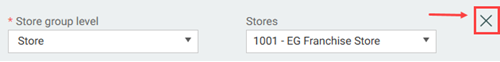
At Store group level you can select at which level you want to filer, and in the Store/Profile you select the store/profile you want to filter on (depending on the selected store group level). After adding a filter, price suggestions is according to the selected filter.
Only profiles/stores for which there is any price suggestion can be selected. The ability to select a store/profile is dependent on the access the user has, and for a user with access to a single store, the filter panel is invisible. The profile/store selection initial value is set with the first profile/store(depending on user access) which has any suggestions. The above include both Price control grid and Price control history grid.
Modify and approve rows
In the side panel you can modify and approve price suggestions on rows. One row at the time. The panel has the buttons Keep margin, Reject, and Approve.
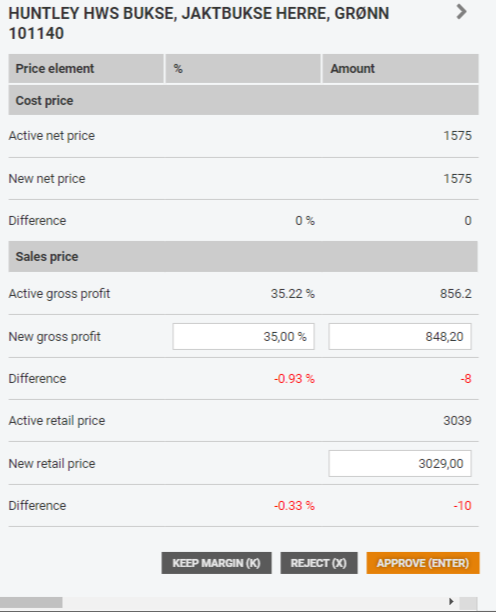
It is possible to edit "New gross profit" (percentage and amount) and "New retail price".
Keep margin assigns the gross profit value the same as for the active price and accepts the suggested price.
Approve and Reject button works the same as on the bottom of the page, but only for the selected row.
Suggested price in which the user makes changes is accepted with the status "Approved with changes" and is visible in the "Price control history" page.
You cannot edit the value and return later to approve/reject rows in the side panel. Changed data will be lost.
The user is informed if there are unsaved changes and can decide whether to accept or reject the changes.
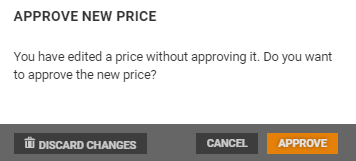
Navigation through the Price control grid using the keyboard:
DOWN arrow - Changes the line to below (when the selection is at the bottom of the page, it also loads further suggestions).
UP arrow - Changes the row to above.
ENTER - Approve price.
X - Reject price (keep current store price)
K - Keep margin.
Functions in Price control
At the bottom of the page you find functions that can be used to open the side panel, select all, reject and approve price suggestions.

Edit price: The Edit price function can be used to open the side panel. When the side panel opens you can edit price.
Select all: If you want to select all items in the Price control, you click on the “Select all” button. Every suggested price in the price control are selected. The side panel is collapsed. You can return to the single selection by clicking on a single line in the grid.
Reject all: You can reject one or several price suggestions by clicking on the “Reject all” button. Rejected price suggestions are removed from the Price control grid and moved to the Price control history with status "Rejected".
Approve selected: You can approve one or more price suggestions by clicking on the “Approve selected” button. Selected price suggestions are Approved. Approved price suggestions are removed from the Price control grid and moved to the Price control history with status "Approved".
When Price control is in use, there is a job creating prices to be approved by store users.
Price suggestions is created when:
User creates a new profile/price zone price.
User changes the existing profile/price zone price.
Price suggestions are created for active and planned prices.
Price suggestions are created only for store prices on profile or price zone level.
An item must be active in the store to create a price suggestion.
Price suggestions are not created when there is the same store price on store level.
Price suggestions are deleted when the user remove a store price.
Price suggestions for franchise stores are automatically created.
Price control history
You can view Price control history by clicking on the "History" link to the top right of the page.

The "Price control history" page opens in a new page. By default, "Price control history" is sorted by id of rows created in price control history. The last action is at the top.
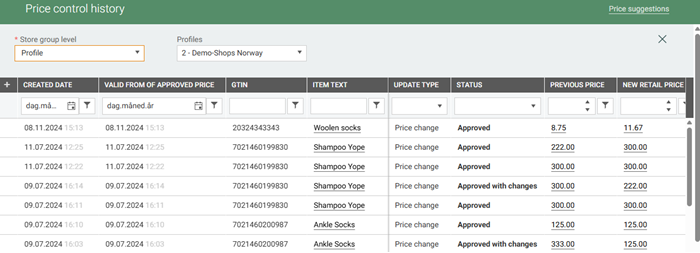
You can go back to the Price control page again by clicking on the "Price suggestions" link at the top right of the page.