Open the “Promotions” register to see a list over all the promotions.
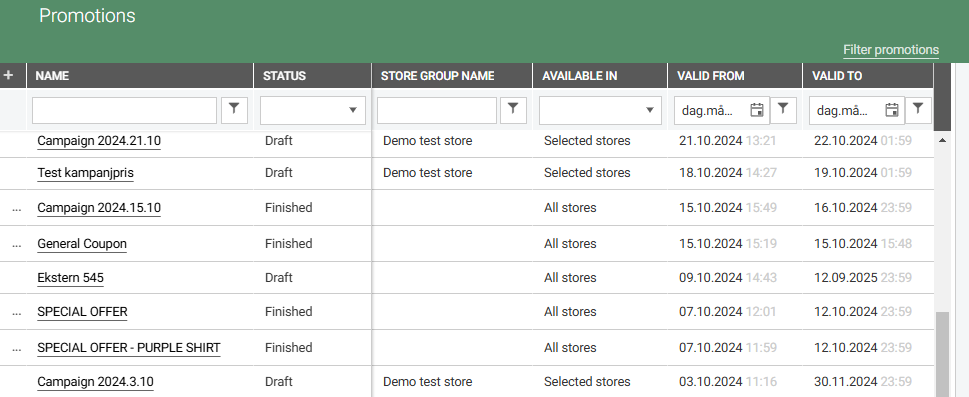
Search for promotion
To search for a specific promotion you can use the search functions in the different columns. You can search in/select from more than one column at the same time.
.png)
Filter promotions
You can filter the promotions further by clicking “Filter promotion” in the upper right corner.
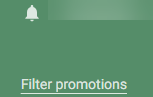
The “Filter promotions” screen opens. You can filter by profiles, teams and stores. Select the profile(s)/store(s)/team(s) you want to filter by.
.png)
Click Apply to apply the filters.
Click Clear to clear the filters.
Export promotion
Promotions with status Planned, Active and Finished can be exported from the Promotion register. Click on the “more” button in the “+ column” on the relevant promotion, and select Export promotion.
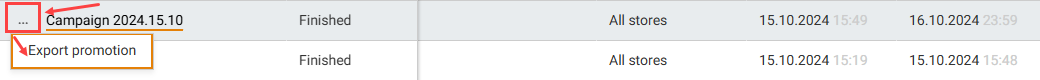
Information about that Export is started is displayed at the bottom of the page.
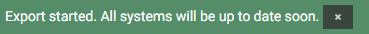
User needs to have permission “Access to system task and information”. Export is done in next scheduled execution of Export job.