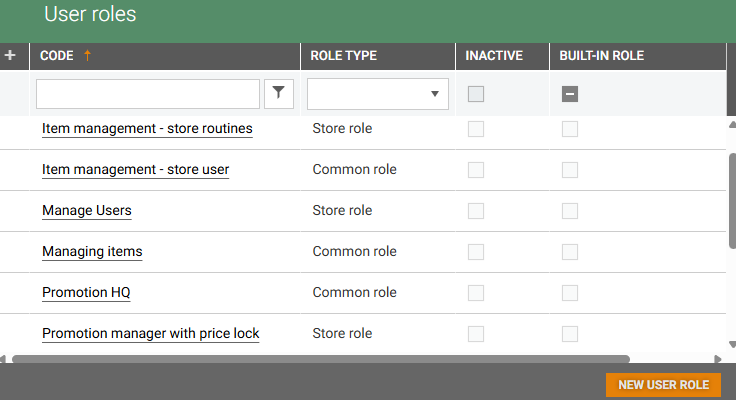To open the User roles menu, go to the System menu and click User roles below the User Management section.
This opens the User roles overview, which displays all configured User roles and their Role types. Roles are used to manage access to different parts of the system.
From this view you can:
View or edit existing roles.
Create new user roles (if you have the necessary permissions).
Access to these actions depends on your user permissions.