To create a new user role, click the New user role button.
This opens the "New user role" dialog. 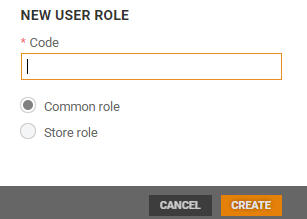
Steps to create a user role:
Enter Code. This will be the name for the role.
Select Role type. Select one of the following options:
Common role (default)– Grant access to functions shared across all stores (e.g., registers).
Store role – Grants access to store-specific functions (e.g., item pricing).
Click Create. The role will be created, and Role details view will open. For more information see Role details.