Discount labels (or price reduction labels) are used for items that, for example, will soon pass their use by date and items that you want to discount. The labels are printed out on a label printer.
Starting Discount label
Tap the Discount Label menu. The registration screen for Discount labels will open.

Registering discount labels
Discount labels are registered by scanning or searching for an item.
Scanning items
Scan an item and the item will open in the “Discount Label” screen.
Searching for items
Tap the “search icon”, the “Add items” screen will open.

Enter search text. The search results will appear, select the item. The item will be opened in the “Discount Label” screen.
Enter the discount in the “Percent” box.
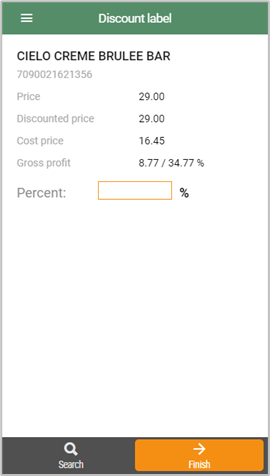
4. Tap Finish, the “Print price” screen will open.
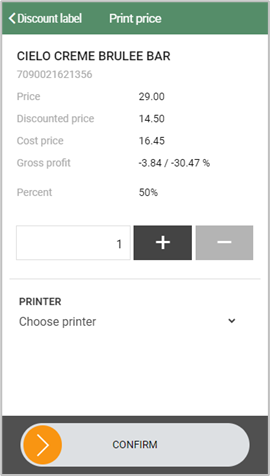
Select the number of labels and print.
Swipe right on the Confirm button to confirm the discount label should be printed.