When the flight is added to the receipt a flight header is displayed at top of the screen. It shows information about the flight. It is configurable which fields are shown in the flight header.
Example configurations in the pictures below:
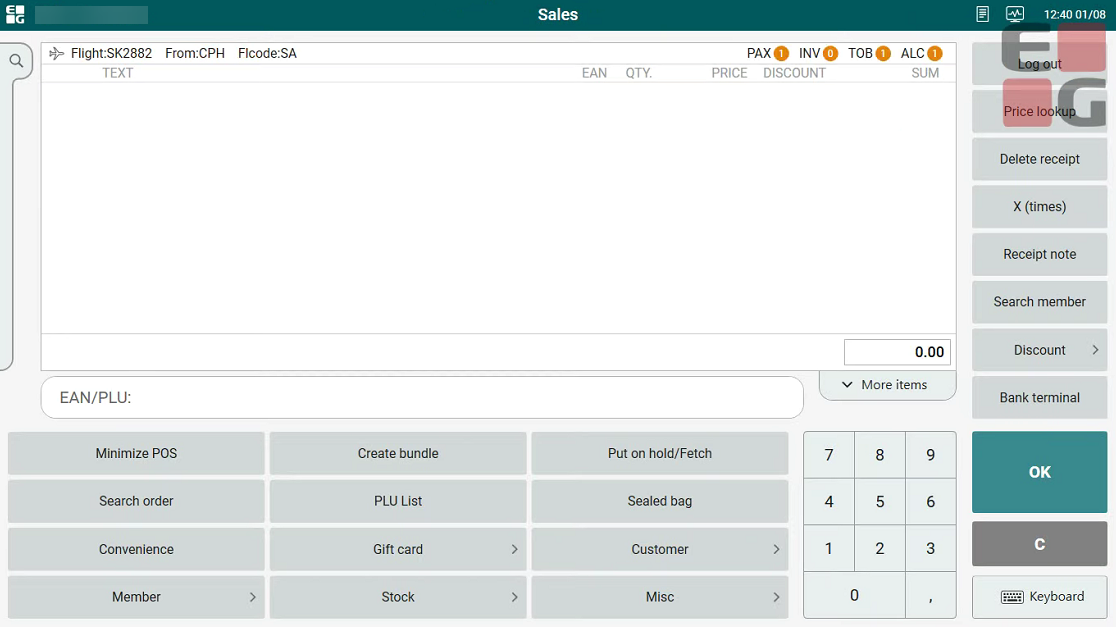
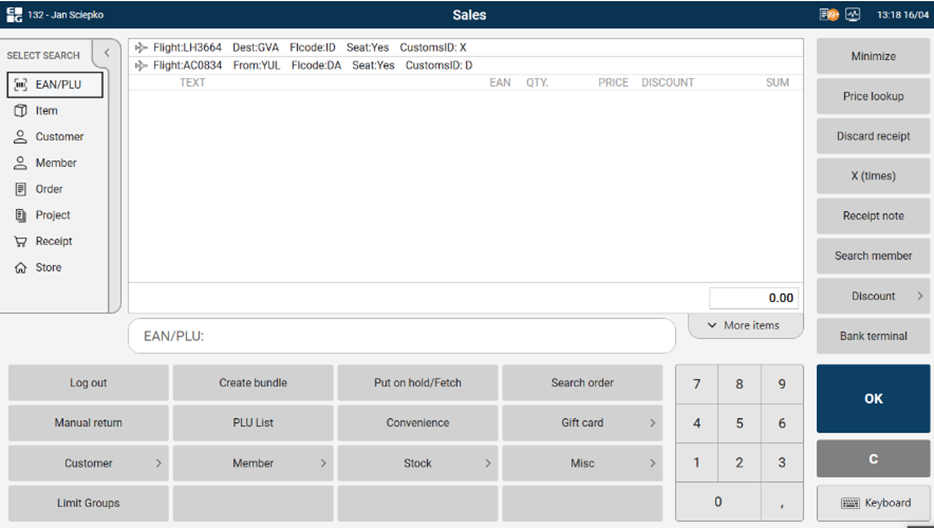
You can click on the header to see more information and remove the flight by clicking Clear PAX.
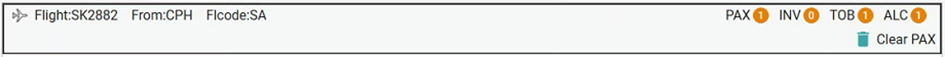
Information possible to see in the header
Flight: Flight number on your flight.
From: Where you come from.
Destination: Where you are going.
Final Destination: Show when you have a connecting flight.
Seat: Shows if the passenger has a seat number or not.
ShowMultiLeg: When scanning multiple boarding passes for a multi leg travel, up to 2 lines with boarding pass information is shown.
Flcode: Flight code (First letter I=International, D=Domestic, S=Schengen, second letter A=Arrival, D=Departure).
CustomsId: D=Domestic, U=EU, X=International, S=Special country
Norwegian Toll quota:
PAX: Number of registered boarding pass.
INV: Number of invalid boarding passes scanned incurrent transaction.
TOB: Number of registered tobacco.
ALC: Number of registered alcohol.